Adding Scope to Table Headers
-
Add scope to table headers
-
With the TouchUp Reading Order tool open, select a table and then select Table Inspector. Select table cells that should be headers, right-click on a selected cell or cells, and choose Table Cell Properties.
-
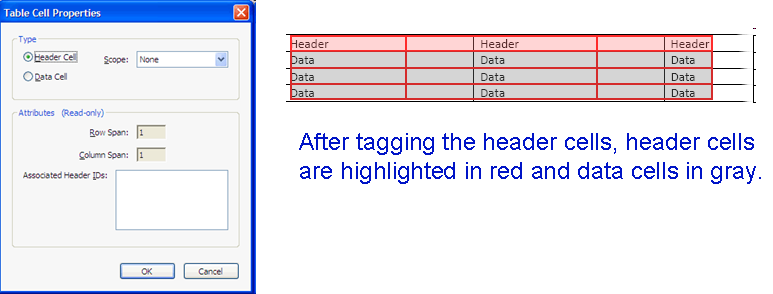
Long Description: The Table Cell Properties dialog box has no options selected yet but the options that will be selected for this particular table in the example is Header Cell, from the Type options, and Column, from the Scope drop-down list. A text box below those two screen captures reads: After tagging the header cells, header cells are highlighted in red and data cells in gray.